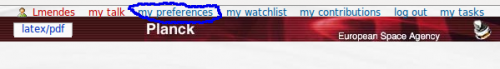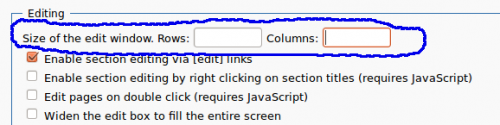Difference between revisions of "Help:READ ME FIRST"
(→Size of edit box) |
m (moved Help:Important to Help:READ ME FIRST) |
(No difference)
| |
Revision as of 11:38, 8 November 2012
Login process[edit]
If you are reading this you have obviously been able to login to the wiki. However, since the login mechanism in the current configuration of the wiki is a bit different from the normal login mechanism for other instances of mediawiki you may have come across in the past a little explanation is called for here.
The Explanatory Supplement wiki is integrated in the WebDB system hosted at ESAC. Among other things WebDB provides a single page login to most ESA tools and services. Most of this is of course completely irrelevant for non-ESA users but since WebDB is also LDAP aware integration in WebDB allows ES wiki login to be controlled by the Planck LDAP. As such when you login it is advised you do so through the link in the publication management web page. As you need to login to webDB anyway to view this page you will then have immediate access to the ES wiki.
Note that if you try to access the ES wiki through the wiki login page every thing will still work fine (including LDAP validation) but then you will not be logged in to the other ESA services (such as livelink) or pages (e.g. publications management page) you may use on a regular basis. In this case you should also logout using the link at the top of the wiki page.
Size of edit box[edit]
For reasons that seem to have been lost in the mist of time the default edit box is unusable as it only accommodates one or two lines. To change this to a more useful configuration please proceed as follows.
- Click on the my preferences link on the top of the page
- In the Edit section look for Size of the edit window (should be the first line). It will most likely be blank. Type 30 for rows and 4 for columns. Slightly different values may need to be used if you have a really big or a really small display. In my version of firefox the columns setting seems to be completely irrelevant
- Click on save at the end of the page and go back to the whatever page you where trying to edit. The edit box should now be of a more normal size and stay so next time you login.
European Space Agency
Explanatory Supplement