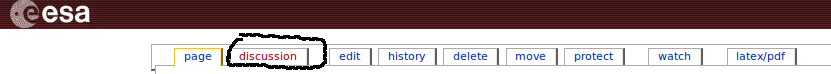Difference between revisions of "Help:Contents"
(→New section as new page) |
(→New section as new page) |
||
| Line 94: | Line 94: | ||
====New section as new page==== | ====New section as new page==== | ||
Should the new section appear as a new page (see the [[guidelines]] above on the addition of new pages) the Category syntax should be used: | Should the new section appear as a new page (see the [[guidelines]] above on the addition of new pages) the Category syntax should be used: | ||
| − | + | #Add a link to the (still non-existing) new page in the Table of Contents on the [[Main Page]] | |
| − | + | #Create the page (and Category) | |
Clicking on the link just created on step 1 (which will be displayed in red as the page still does not exist) will take you to an empty page displaying the warning '''''You have followed a link to a page that does not exist yet'''''. | Clicking on the link just created on step 1 (which will be displayed in red as the page still does not exist) will take you to an empty page displaying the warning '''''You have followed a link to a page that does not exist yet'''''. | ||
[[Image|NewPage.png]] | [[Image|NewPage.png]] | ||
| Line 101: | Line 101: | ||
[[Category:TopCategory]] | [[Category:TopCategory]] | ||
where TopCategory is the existing category under which the new category will appear in the Category Tree. If this last step step is missed the new page will not be part of the Category Tree and you will therefore not be able to take advantage of the Category Tree features. | where TopCategory is the existing category under which the new category will appear in the Category Tree. If this last step step is missed the new page will not be part of the Category Tree and you will therefore not be able to take advantage of the Category Tree features. | ||
| + | |||
| + | For example, in the [[:Category:Maps|maps]] section under mission products, the following line appears at the end of the page | ||
| + | [[Category:Mission products]] | ||
| + | This guarantees the maps section will correctely appear in the Category Tree | ||
Revision as of 13:39, 10 January 2012
Contents
Organisation of the Explanatory Supplement[edit]
The explanatory supplement is organised in terms of what MediaWiki calls Categories. Using categories provides an automatic mechanism for Index and Table of Contents generation that would otherwise be time consuming and error prone. On top of that, there are a number of extensions based on the category concept, providing a useful set of features for the development, maintenance and use of this Wiki.
Each of the entries in the table of contents in the Main Page is a category. Categories are pages (and for the ES one expects them to be reasonably self contained for the subject they cover) and can independently be added to a Collection. A typical example can be found in the Section: a user interested in frequency maps may or may not be interested in timelines as well but will certainly be interested in understanding the formats the maps are stored, the naming conventions, the size of the maps and will most likely also look for the details of the map making process possibly in the form of papers explaining algorithms. It will therefore make sense for the frequency maps page to contain sections on format, naming conventions, size and references to the map making process. On the other hand, the description of the timelines will most naturally appear under a different page. In order not to end up with a huge number of separate pages, instead of creating a page for frequency maps only we grouped all the map products under a single page which is also a category. After all, it is not entirely unexpected that a user interested in frequency maps may also be interested in other types of maps.
Guidelines for development[edit]
In order to keep the development of the wiki under control we would like to ask all contributors to follow a set of very simple guidelines.
- Each topic on the table of contents is assigned to particular contributors (look here for the current list). This does not mean the others can not make minor changes or corrections but in general it would be advisable that contributors not assigned to a specific topic refrain from making major corrections on that topic's pages;
- A very concise help with some recipes for common editing actions can be found below. For a more detailed User Guide please refer to the MediaWiki User's Guide;
- Concerning pages mostly contributed to by other contributors try to keep in mind the following:
- Fixing typos or performing minor corrections is encouraged. If you find one of those please go ahead and fix it;
- If what you have in mind is a major rewriting or you would like to propose extensive changes we ask you not to do so before discussing it with all those concerned. For each page there is a discussions page associated which can be accessed through one of the tabs at the top of the page (see Fig. below). Please use it to circulate more widely the changes you would like to propose.
- If you would like to add a new page bear in mind the discussion above. If you are still convinced the new page is necessary, make your intention know in the discussion page associated with the root page of your new page. If your proposal is approved follow the procedure for the creation of a new page
Note that as all contributors have access to the entire wiki the enforcement of these simple rules depends on self-discipline and it is absolutely essential you stick to them.
Contributors list[edit]
Use of the available extensions[edit]
MathJax[edit]
The MathJax extension allows the use of MathJax, a display engine for mathematics providing high quality mathematics fonts. The main interest for the ES lies in its ability to produce high quality display of latex formulae with no need for any extra tags. Equations may simply be written in Latex and MathJax will recognize the Latex Tags.
Simple mathematical expressions can be easily written inline. The following
$x^2 + y^2 +z^2 = 1$
will be displayed by MathJax as $x^2 + y^2 +z^2 = 1$.
We can write complex equations and even make use of \newcommand as illustrated by the following lines.
$
\newcommand{\Re}{\mathrm{Re}\,}
\newcommand{\pFq}[5]{{}_{#1}\mathrm{F}_{#2} \left( \genfrac{}{}{0pt}{}{#3}{#4} \bigg| {#5} \right)}
$
\begin{align}
\label{def:Wns}
W_n (s)
&:=
\int_{[0, 1]^n}
\left| \sum_{k = 1}^n \mathrm{e}^{2 \pi \mathrm{i} \, x_k} \right|^s \mathrm{d}\boldsymbol{x}
\end{align}
\begin{align}
\label{eq:W3k}
W_3(k) &= \Re \, \pFq32{\frac12, -\frac k2, -\frac k2}{1, 1}{4}.
\end{align}
MathJax will display these as $
\newcommand{\Re}{\mathrm{Re}\,}
\newcommand{\pFq}[5]{{}_{#1}\mathrm{F}_{#2} \left( \genfrac{}{}{0pt}{}{#3}{#4} \bigg| {#5} \right)}
$ \begin{align}
\label{def:Wns}
W_n (s)
&:=
\int_{[0, 1]^n}
\left| \sum_{k = 1}^n \mathrm{e}^{2 \pi \mathrm{i} \, x_k} \right|^s \mathrm{d}\boldsymbol{x}
\end{align}
\begin{align}
\label{eq:W3k}
W_3(k) &= \Re \, \pFq32{\frac12, -\frac k2, -\frac k2}{1, 1}{4}.
\end{align}
We can also refer to equations with a valid \label using the latex \eqref command. The second of the two eqautions above can be referred to with
\eqref{eq:W3k}
resulting in a correct reference to equation \eqref{eq:W3k} above. Note the reference works as a link. Clicking it you will be taken to the equation referred to.
Collection[edit]
The Collection extension allows a user to organise a set of pages as a book that can be converted to pdf. This comes handy for a user that is interested in a few sections of the ES but would rather print only the contents of the sections of interested than the entire ES. The user adds each section of interest to a book using a button on the toolbar. When the selection is complete the generate pdf button is pressed and a pdf version of the selected section, including a table of contents, is generated.
This section is still incomplete waiting for the extension to be installed.
CategoryTree[edit]
Common tasks[edit]
Including figures[edit]
Linking to other pages in the ES[edit]
Linking to external pages[edit]
Uploading documents[edit]
Adding a new section[edit]
New section in an existing page[edit]
In this case the syntax is the following:
==New Section== ===New Subsection=== ====New SubSubSection====
More details can be found in the MediaWiki User's Guide.
New section as new page[edit]
Should the new section appear as a new page (see the guidelines above on the addition of new pages) the Category syntax should be used:
- Add a link to the (still non-existing) new page in the Table of Contents on the Main Page
- Create the page (and Category)
Clicking on the link just created on step 1 (which will be displayed in red as the page still does not exist) will take you to an empty page displaying the warning You have followed a link to a page that does not exist yet. NewPage.png Enter the content of the new page as you would for any other page. Since we want this page to be part of the category tree enter the line where TopCategory is the existing category under which the new category will appear in the Category Tree. If this last step step is missed the new page will not be part of the Category Tree and you will therefore not be able to take advantage of the Category Tree features.
For example, in the maps section under mission products, the following line appears at the end of the page This guarantees the maps section will correctely appear in the Category Tree
Explanatory Supplement